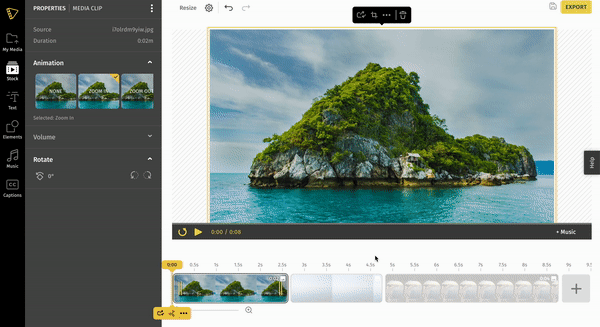How to animate images on the timeline
Animating an image on the timeline can be done in simple steps.
Step 1: Select an image on the timeline. Click the three. dots to open up the 'More Options menu.

Step 2: Choose an animation to apply to your clip from the Animation tab. Repeat the same process for all the images you want to animate.

Step 4: Press play to preview your animation.