How to Replace a Selected Clip with Another Image or Video Clip.
Here’s how you can easily replace your image or video clip in a project.
Step 1: Select the clip on your editing canvas, and you will find the Replace icon from the seek bar or action bar.
from the seek bar or action bar.

Step 2: Upon clicking, it displays 2 options to choose from: Uploads or Stock.

Step 3: Click on the desired option- either Uploads or Stock; clicking on which would lead to respective libraries where the image/video would be available, and select the image/video to be replaced.

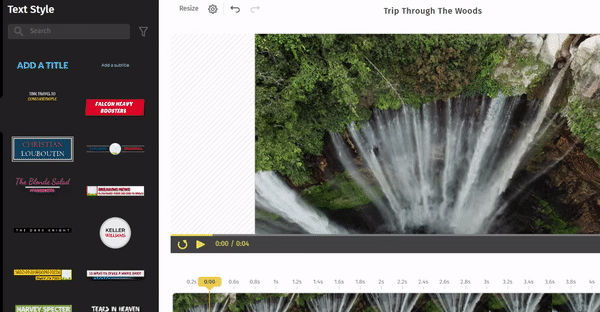
Step 4: Give your video a quick preview and hit the export button in the top right corner, and it is ready to be shared.
